TECNOLOGIA AVANÇADA PARA ESPORTES INTERATIVOS
<tc>MultiBall</tc> Características
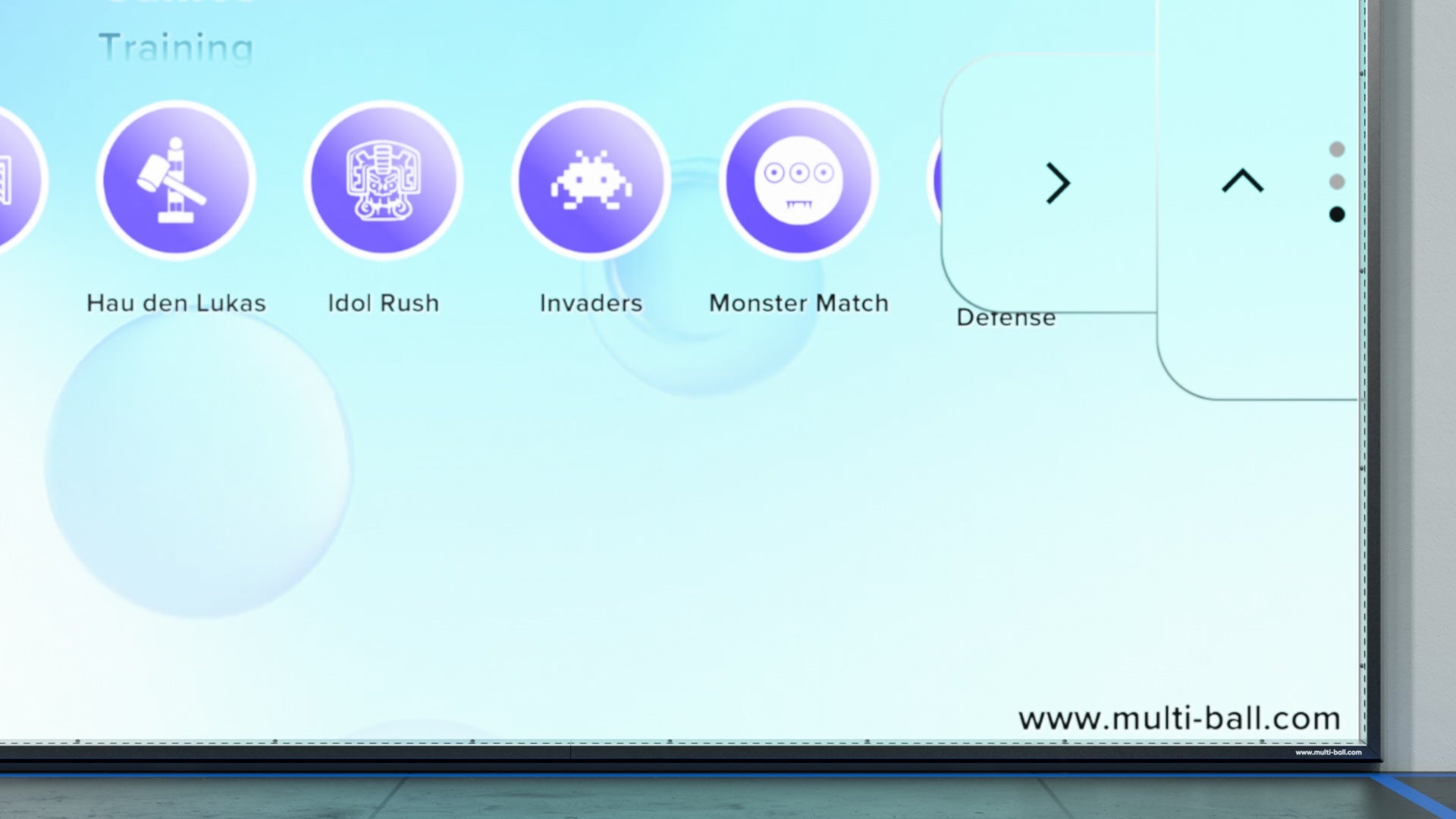
Capacite os usuários com navegação simples
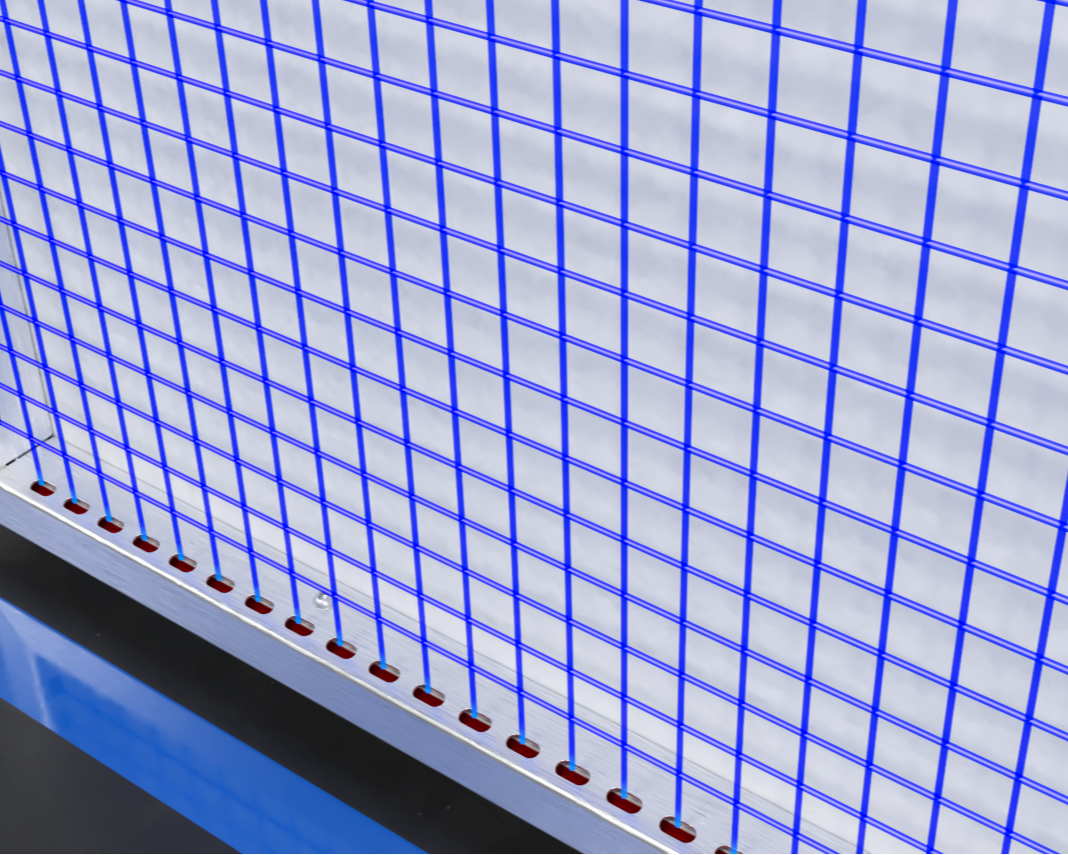
Precisão projetada para excelência
Nosso sistema operacional proprietário é o coração do
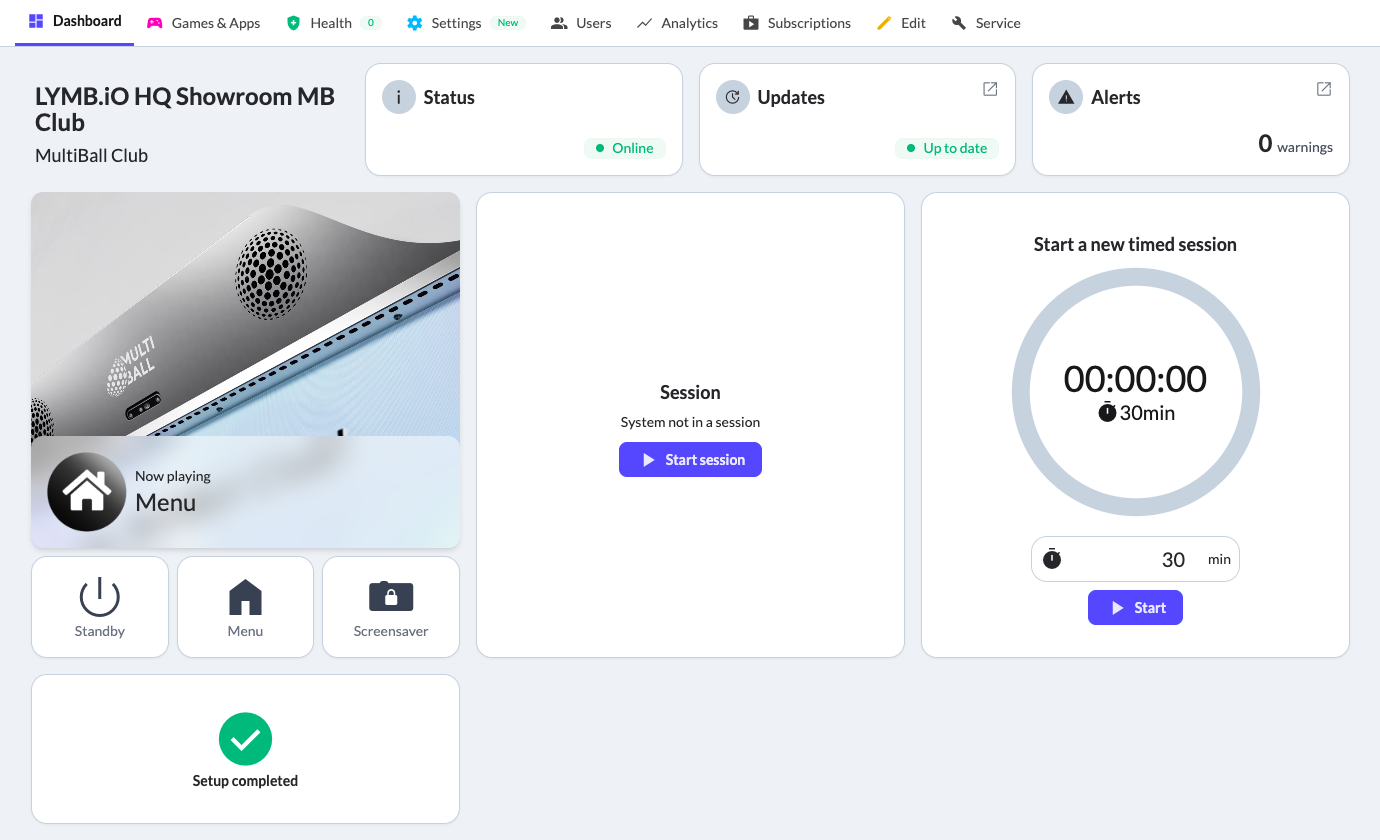
Controle seu dispositivo remotamente <tc>MultiBall</tc>
Seu
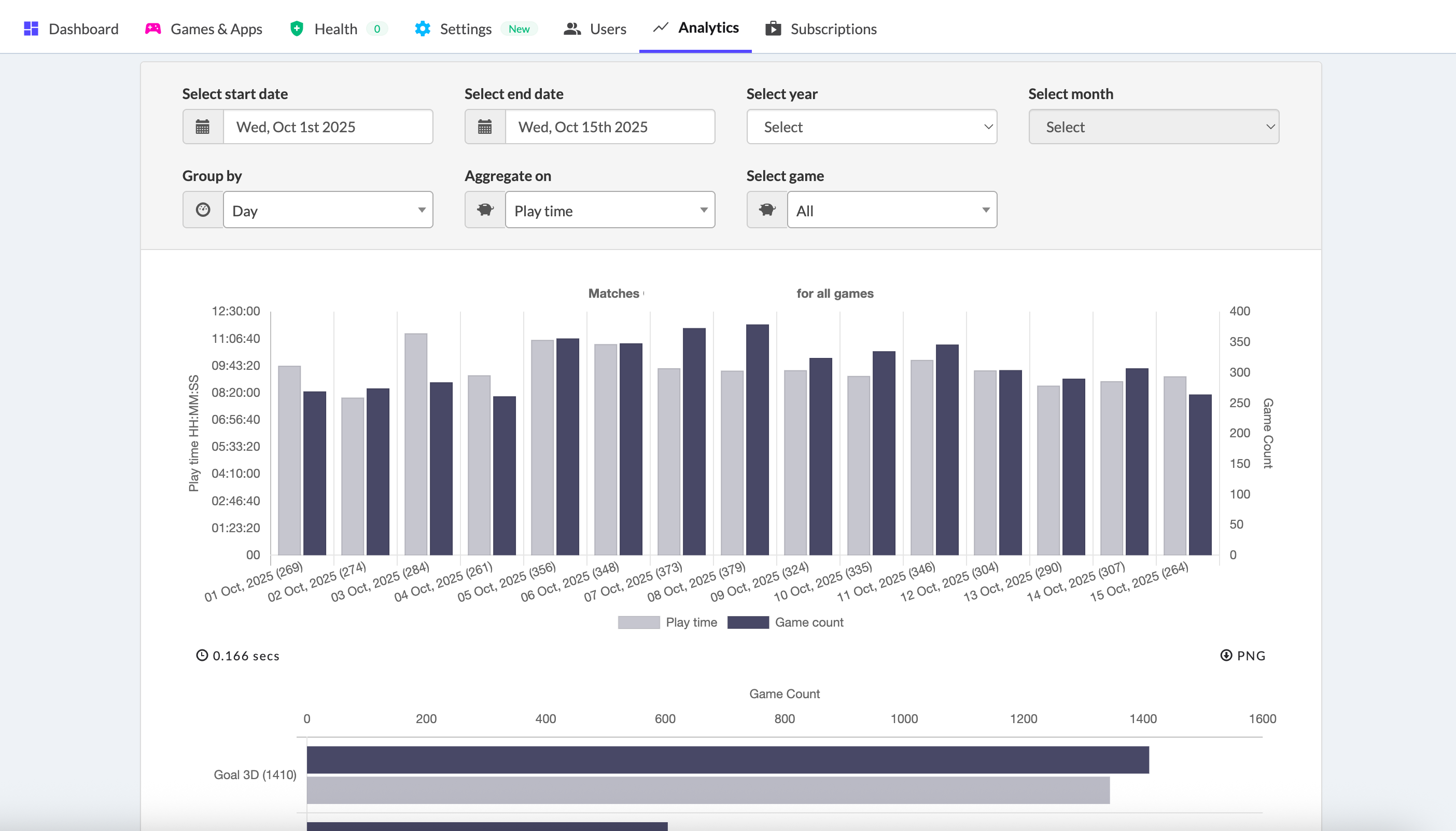
Insights poderosos ao seu alcance
Capacite os usuários com navegação simples
Precisão projetada para excelência
Nosso sistema operacional proprietário é o coração do
Controle seu dispositivo remotamente <tc>MultiBall</tc>
Seu
Insights poderosos ao seu alcance
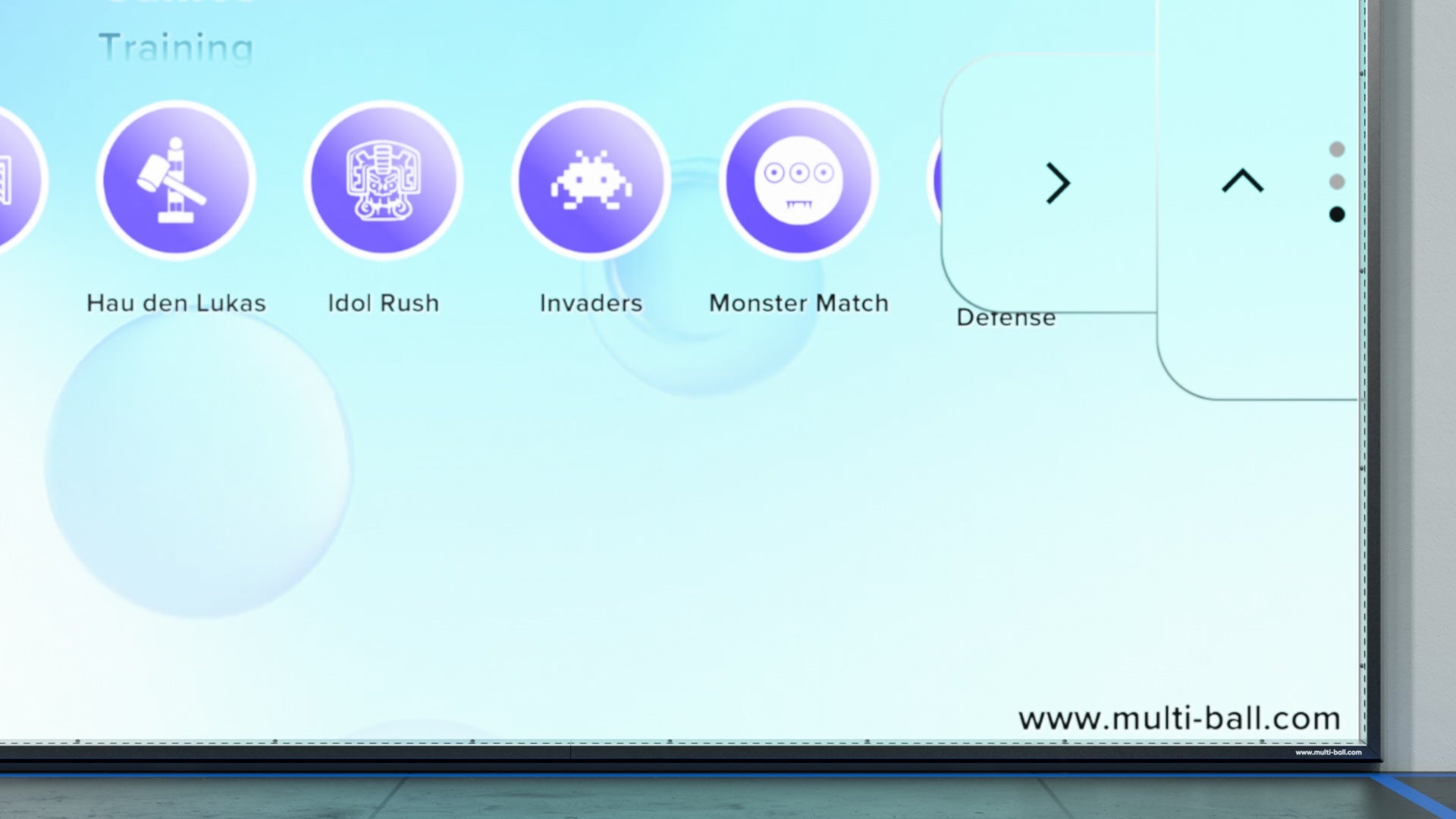
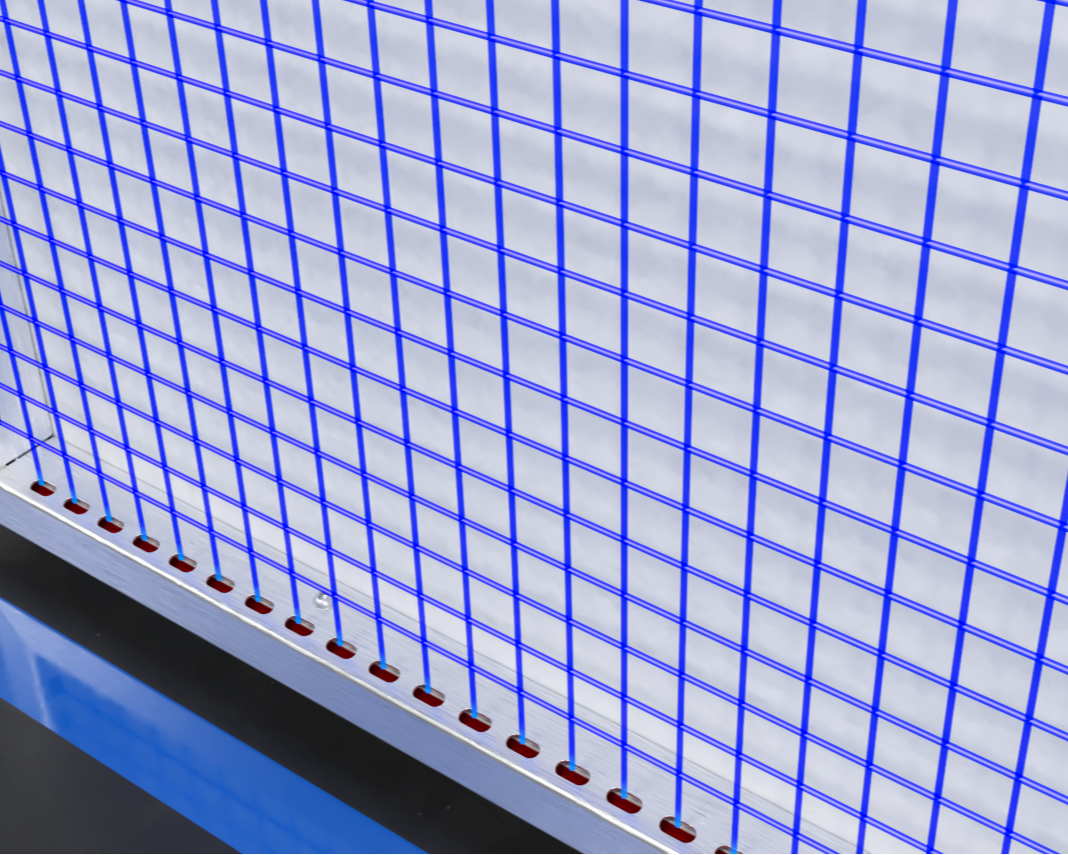
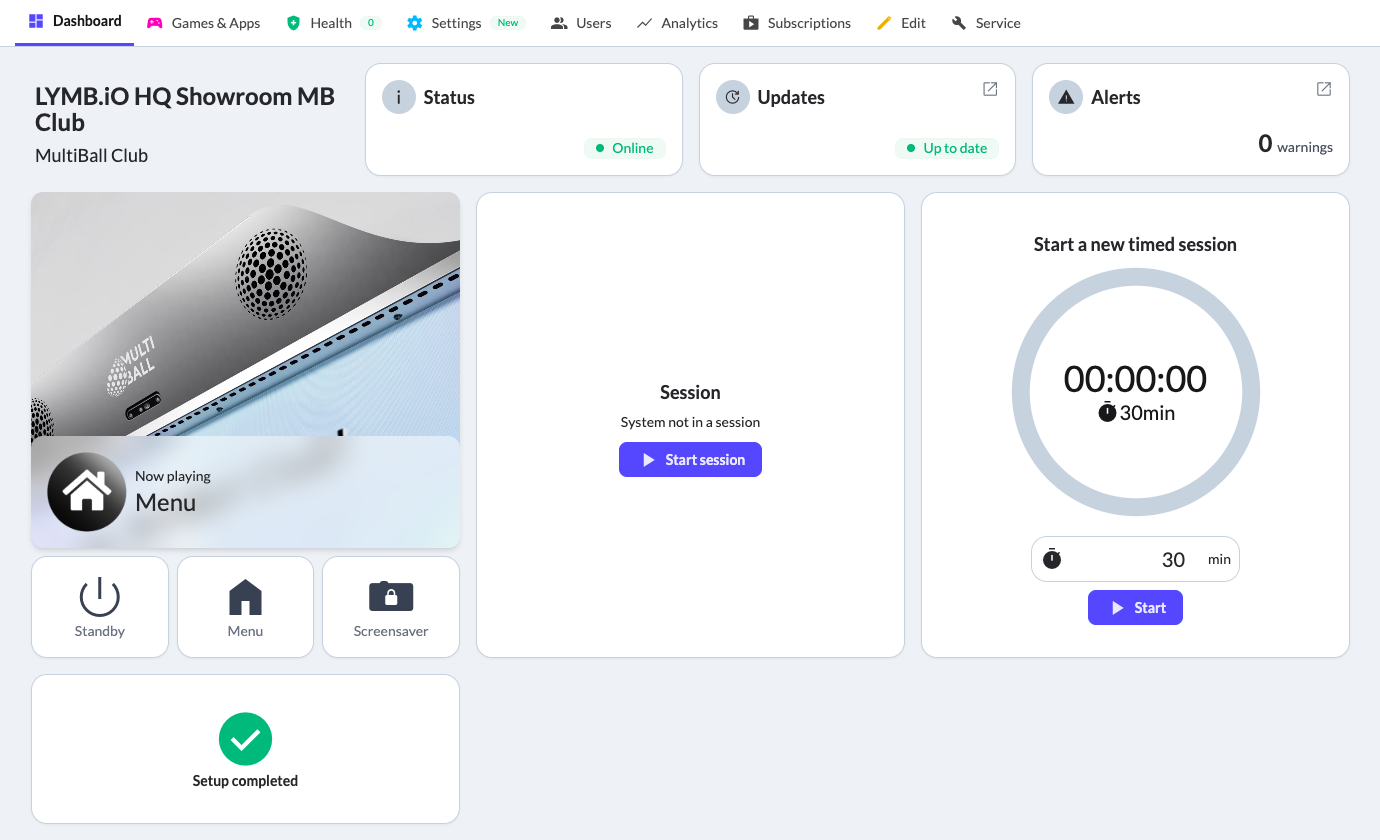
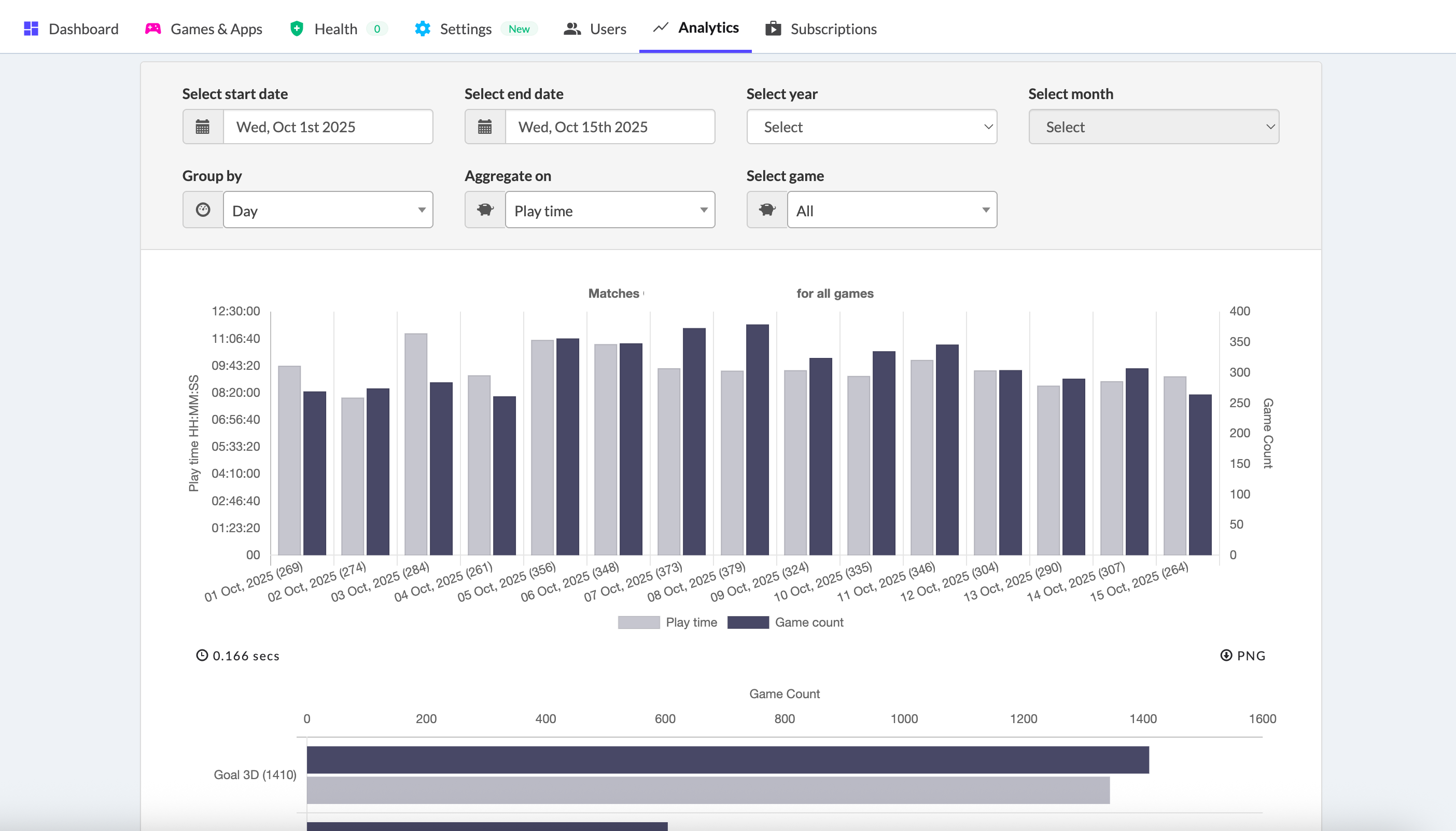
RECURSOS AVANÇADOS DE PERSONALIZAÇÃO E INTEGRAÇÃO
Alfaiate <tc>MultiBall</tc> Para atender às suas necessidades específicas.
Desbloqueie todo o potencial do
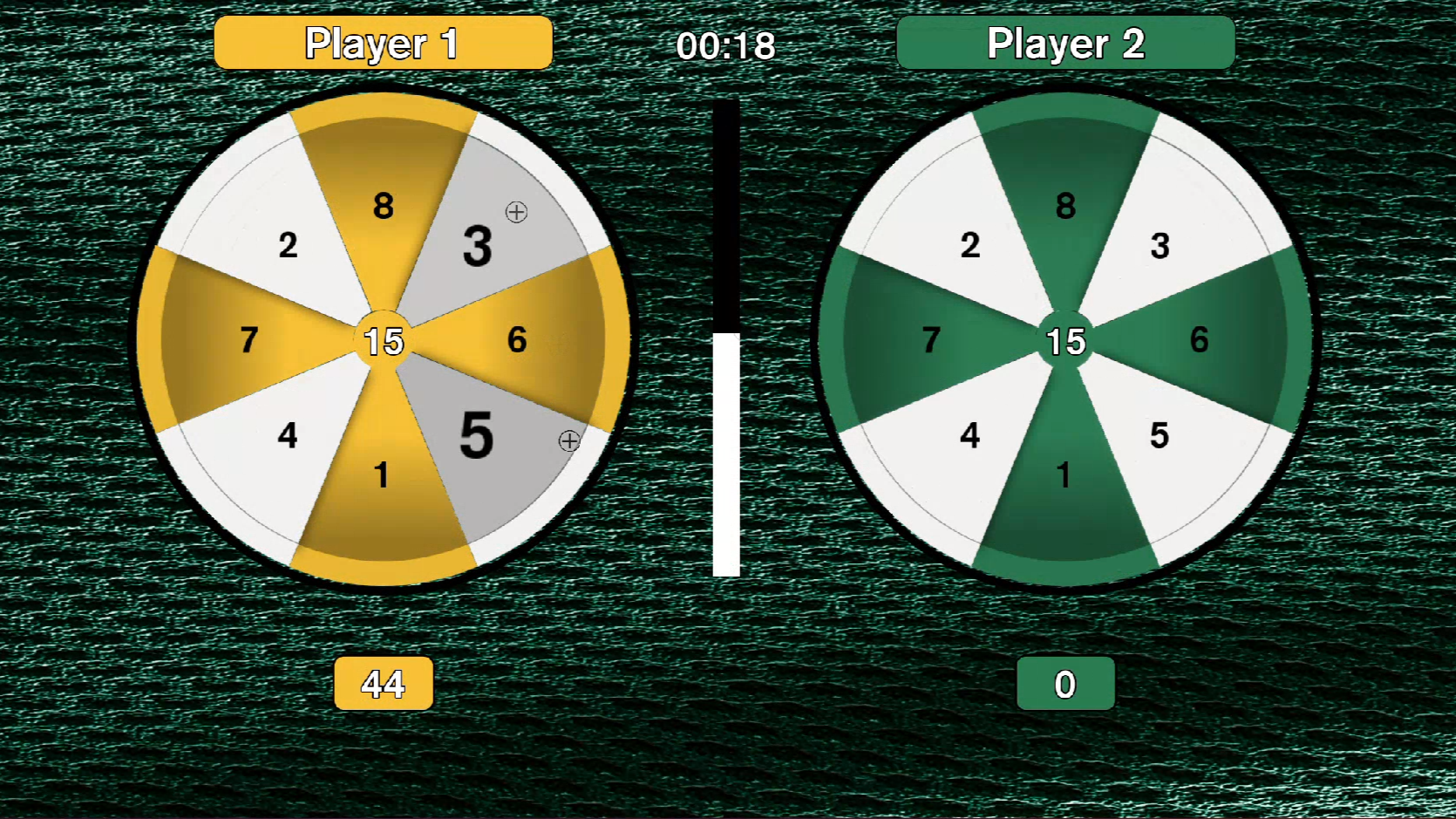
Utilize nossa interface Asset Flip baseada na web para aprimorar facilmente o engajamento do usuário. Crie jogos e menus personalizados que reflitam sua marca, temas sazonais, eventos ou até mesmo adicione patrocinadores.

Gerar receita com
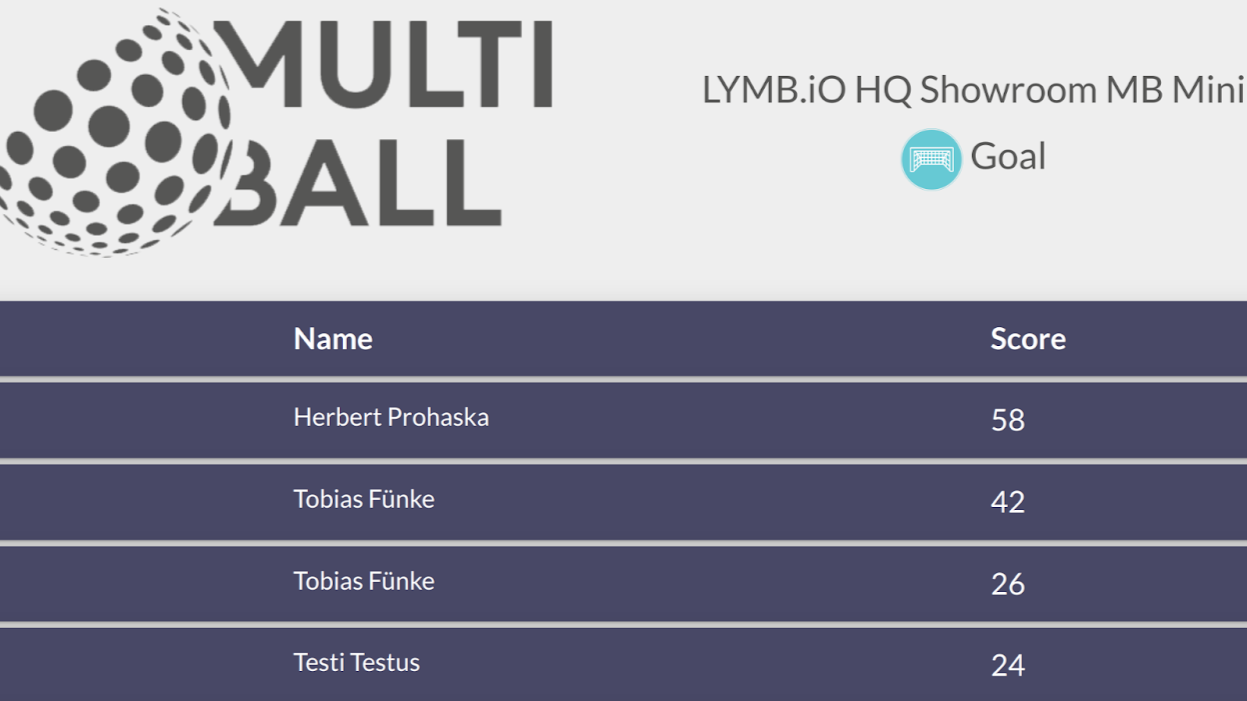
O
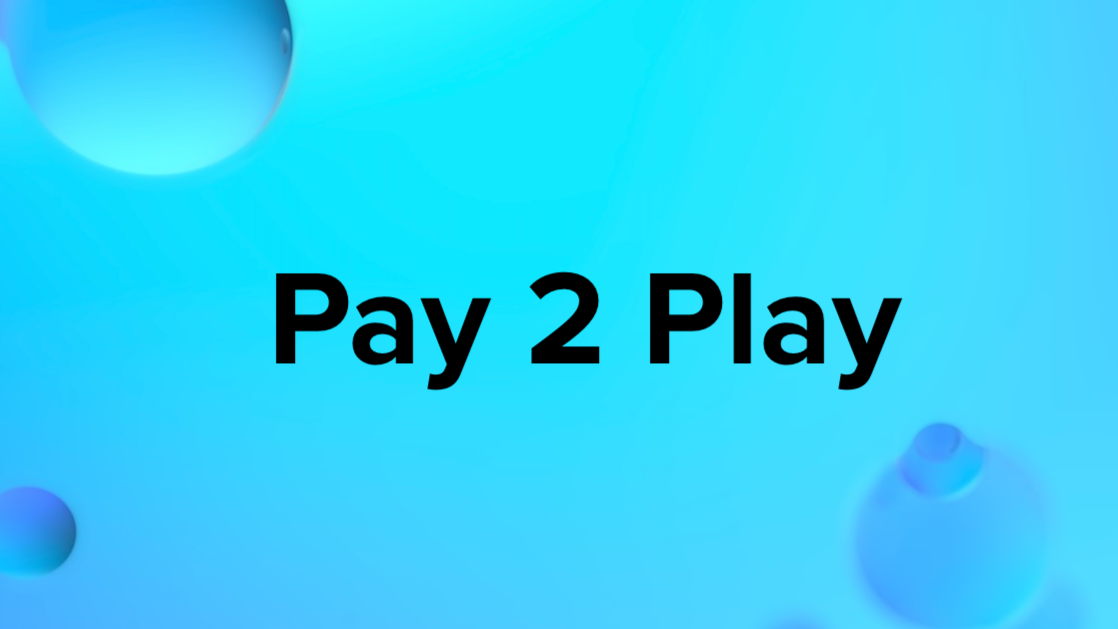
Explore novas fontes de receita com nossos produtos/serviços.
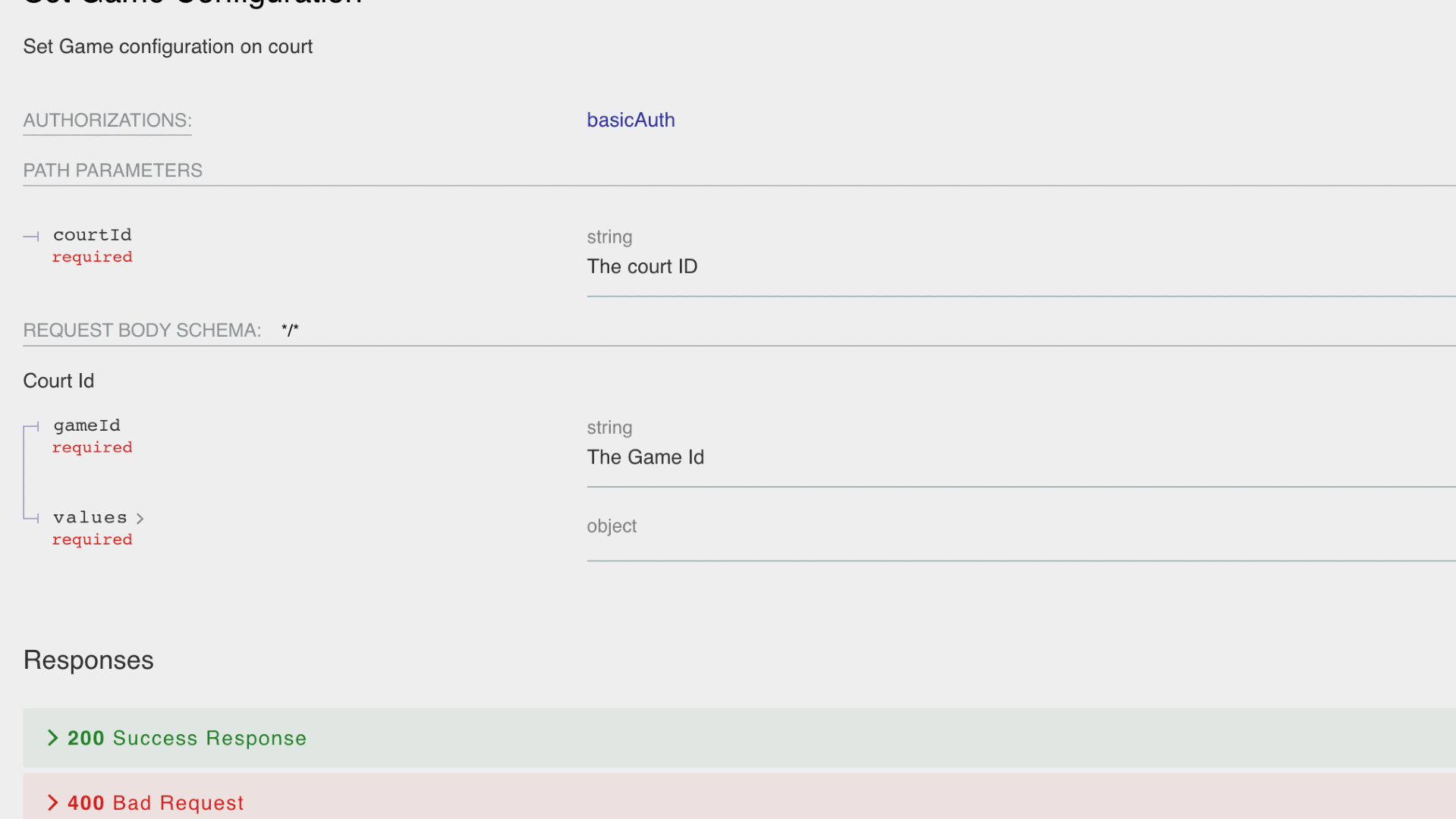
Obtenha uma integração de sistemas perfeita com nossas APIs robustas, facilitando uma fusão suave e eficiente de tecnologias novas e existentes.

Descubra as possibilidades com
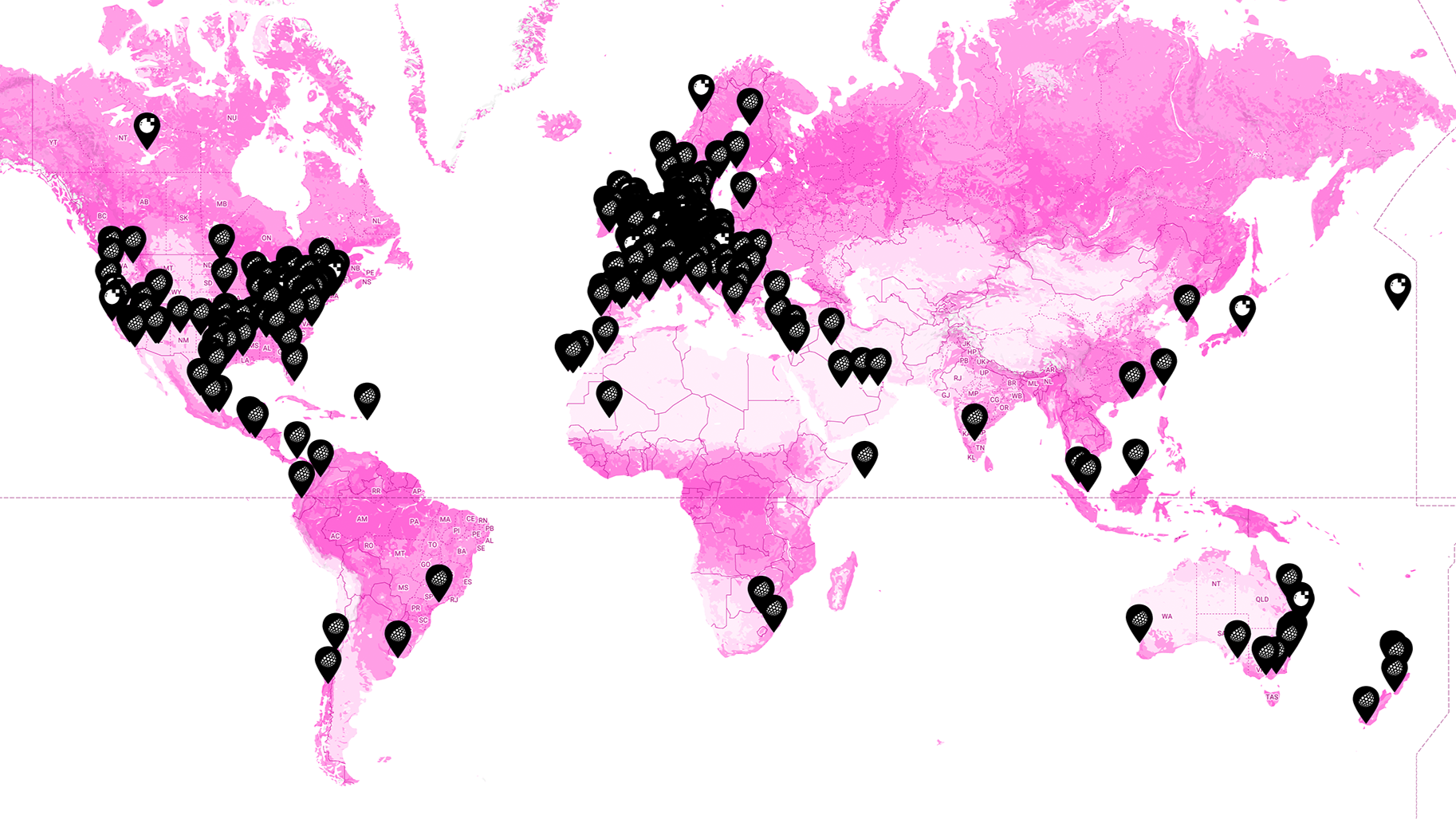
Altere as opções de idioma de inglês, o padrão, para o idioma de sua preferência. Atualmente, mais de 30 idiomas são suportados.

Proporcione uma experiência personalizada para seus clientes com interfaces que podem ser adaptadas para atender a desafios operacionais e preferências específicas.

Seja para campanhas de marketing, educação, eventos ou treinamentos especializados, nossos jogos personalizados se adaptam perfeitamente aos seus objetivos. Trabalhe diretamente com nossa equipe para criar experiências sob medida que combinem com sua marca, público e visão.
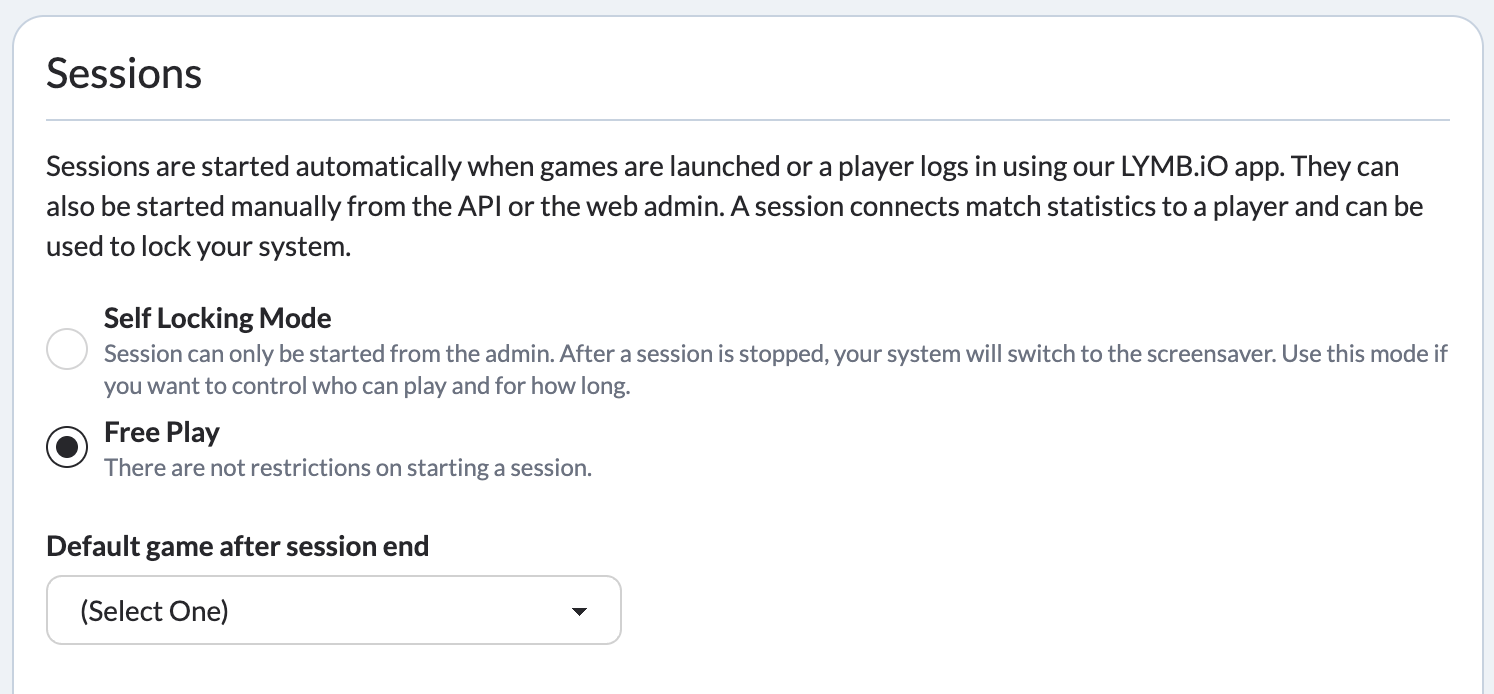
O Modo de Travamento Automático permite que você controle o
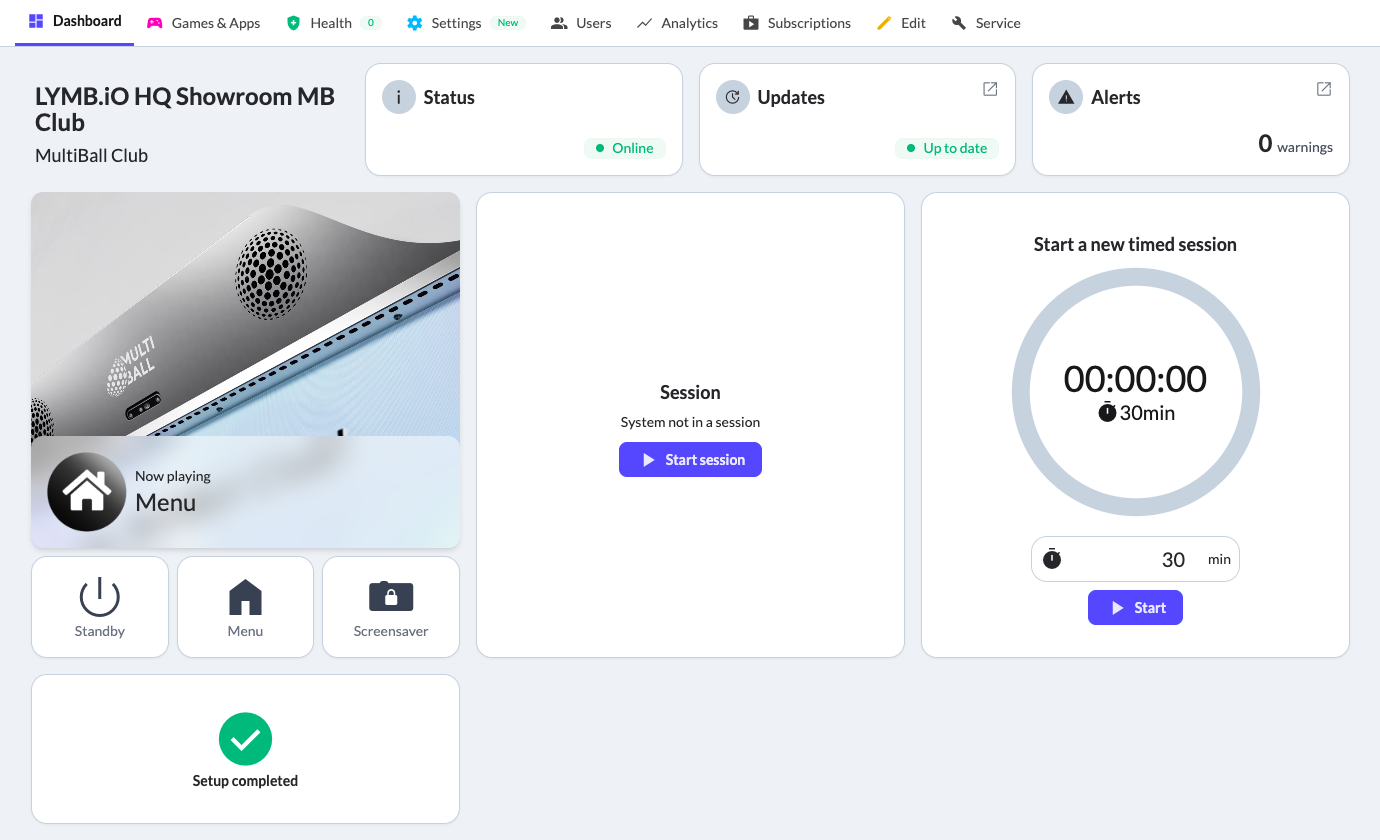
O temporizador de sessão programa os horários de início e as durações de cada sessão.

Aprimore seu sistema esportivo interativo com nosso recurso de protetor de tela personalizado. Integre vídeos para quando o sistema estiver inativo ou bloqueado, criando uma experiência única e envolvente para branding e patrocínios.
QUER SABER MAIS
Entre em contato
Entre em contato com nossas vendas
Entre em contato com nossa equipe de vendas para obter um orçamento personalizado ou para saber mais sobre...
Reserve um evento
Dê um toque especial ao seu evento com
Torne-se um Distribuidor
Se você quer se tornar um
