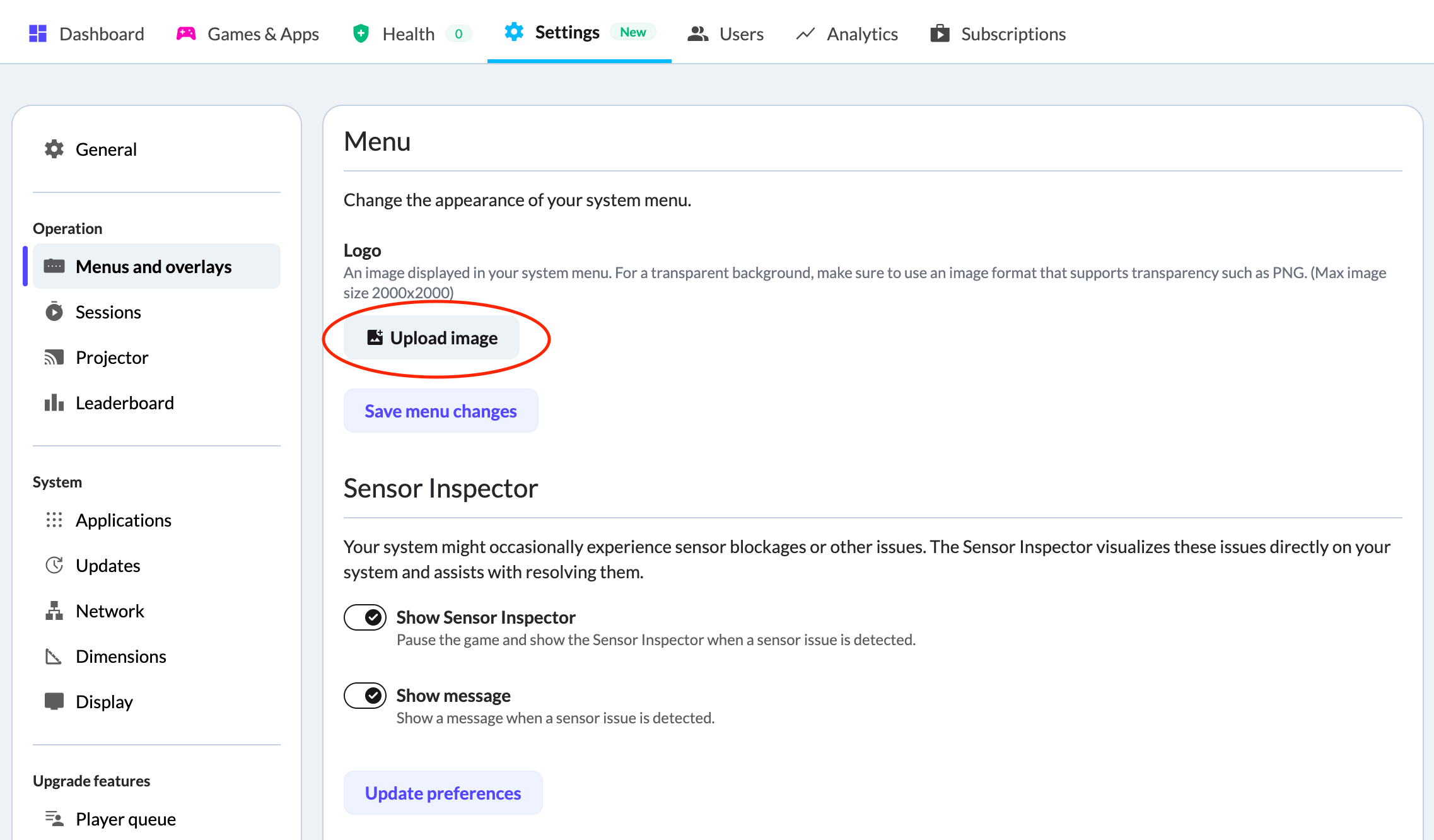
Custom Menu Logo
Customize the MultiBall Menu Logo to be whatever you desire
How to:
- Go to the systems tab in your MultiBall Admin. Choose the system you want to edit and press the edit button.
- The system settings window opens. Under the parameter “Menu Logo” you can insert any image of your own.
WANT TO KNOW MORE
Get in Touch
Contact our Sales
Contact our Sales Team to get your personal and individual quote or find out more about MultiBall.
Book an Event
Elevate your event with MultiBall — book now and create unforgettable experiences!
Become a Distributor
If you want to become a MultiBall distributor please read through our distributor Q&A and then submit the questionnaire.

